There are hundreds of iPhone apps in the App Store, and if you are good enough at using your iPhone you might have the list of favorite applications and games that you don't want to miss in any of the smartphone you'll own. iPhone veterans secret is to spend less time to get great things, this simply means to use short time to get valuable applications for your Apple's iPhone just as how i'm going to give you the secret by suggesting the hidden apps which will keep you up all the day busy enjoying using them.
There are so many apps for iPhone 5, 6S, 6 plus in the web, Some of our top recommended are note-taking app Evernote, pretty newsreader Flipboard, Facebook, Twitter, BBC iPlayer, eBay and YouTube. Now below, we are going to see the applications and some various tips and tricks which are worth to be known to all iPhone users. On this article, i will base on tips and tricks for the iPhone 5 apps which can also be used on other later iPhone models that runs iOS 6 and the later OS.


How to turn on Automatic Downloads on your iPhone.
If you wan't to do this on your iPhone or iPad, Go to Settings app, select Store. Then select the type of purchases you would like to enable for automatic downloads (music, apps, books are the options).
To do this on your Mac. You can do that by launching iTunes on your Mac and going to iTunes > Preferences. Select the Store tab and check the box for the types of downloads that you would like to enable.
Also read: iPhone Trick to add hidden free storage space without deleting Photos | videos
Recommended: How to Add Speed Dialing to Your iPhone - Favorites1. Downloaded AppShopper in your iPhone


The latest iPhone tips that you must be aware of in this word of iPhone is the use of AppShopper. The Appshopper helps you to know apps which are trending on the store and found at lower price. It notice the drop on the price of the app in store Quickly and provide you with the information. Now, if you have been in need of getting updates about the price drop in the iTunes store you must have the App.
In AppShopper, You can do alot of different kind of searches like Free apps, Paid apps, You can alson Choose apps by categories and you can get iPad, iPhone, Mac, Universal iOS and all iOS applications. Get it Here
2. Auto downloads
iTunes and App Store gives you the ability to set your iPhone to make automatic download of the application category you choose. If you are a music lover, apps, or books reader, then you don't have time to waste. Take your iPhone and set up auto downloads for what you love. I hope we all know that its good to keep your iPhone's operating system and all the application upgraded. How to turn on Automatic Downloads on your iPhone.
If you wan't to do this on your iPhone or iPad, Go to Settings app, select Store. Then select the type of purchases you would like to enable for automatic downloads (music, apps, books are the options).
To do this on your Mac. You can do that by launching iTunes on your Mac and going to iTunes > Preferences. Select the Store tab and check the box for the types of downloads that you would like to enable.
3. How to delete apps
Press and hold down any icon until all the icons begin to jiggle.

The image like above will appear after you tap and hold down the any app.

This method of deleting app gives you ability to get it back one you need it. This is so because you don't actually delete the app permanently by doing it in this way.The app will be safe in your iTunes library. Now, once you are in need of deleting it permanently, simply find it in the iTunes library and delete it


One best and funniest apps that you should never miss in your iPhone is SoundActions. It allows you to set up a sound, picture or text in the way you need them to be when a sound is made. You can make loads of people almost lose their lunch. This unknown app works as a great shusssh machine for the kids. But the best thing about it is it is totally Free!! Download it Here and give it a try.

The image like above will appear after you tap and hold down the any app.
2. Delete the app by tapping the little red icon x in the upper left corner of the app to be deleted. Once you do so, the message like below will appear and Just tap Delete option

This method of deleting app gives you ability to get it back one you need it. This is so because you don't actually delete the app permanently by doing it in this way.The app will be safe in your iTunes library. Now, once you are in need of deleting it permanently, simply find it in the iTunes library and delete it
To delete an app in iTunes, click Apps in the source list and then click the app’s icon to select it and then choose Edit→Delete or right-click (or Control-click on a Mac) the app's icon and choose Delete.
NOTE: It is impossible to delete any Default Apple apps which originally came with your iPhone (only third-party apps can be deleted).
Read: iPhone 6 and 6 plus battery replacement 2016 - step by step guide
4. The best of SoundAction App


One best and funniest apps that you should never miss in your iPhone is SoundActions. It allows you to set up a sound, picture or text in the way you need them to be when a sound is made. You can make loads of people almost lose their lunch. This unknown app works as a great shusssh machine for the kids. But the best thing about it is it is totally Free!! Download it Here and give it a try.
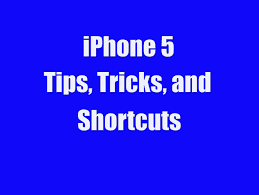
![[Updated 2017 ] Top 5 Google Adsense Earning Tricks 2016 And High CPC Tips [Updated 2017 ] Top 5 Google Adsense Earning Tricks 2016 And High CPC Tips](https://blogger.googleusercontent.com/img/b/R29vZ2xl/AVvXsEjI6AHme91WNQA8T7_7zyeCA5xLLlUH8OpvkGphY-lt7eW__TBHZ-CcOSSRth_jloAQJbQ4ByC0lSz35BxOoEOXujYTIoF9dYbhMGD1s4ycZOh1qNDpC43ozdYOjKnomadAqr9MU9bdgDrq/s72-c/top+5+adsense+earning+tricks+and+high+cpc+increasing+tips.jpg)
![CODE TO HIDE GOOGLE ADSENSE; TRANSPARENT ADS OVER VIDEO PLAY BUTTON [2016 TRICK] CODE TO HIDE GOOGLE ADSENSE; TRANSPARENT ADS OVER VIDEO PLAY BUTTON [2016 TRICK]](https://blogger.googleusercontent.com/img/b/R29vZ2xl/AVvXsEiGeTmQoSZf1STI5ExGEyD9goxlRjHU7dis1lUJZvXpQombSIHVDtIDSHuyHJPnf0xaSThAe3Qm_vd6liBrgQLBbaU2-787q3i03MBiHukt2-EdsJyla_cCxStEJEiDh61yqwLFNT3XBku5/s72-c/Screenshot_2016-02-23-23-35-19.png)






0 comments: